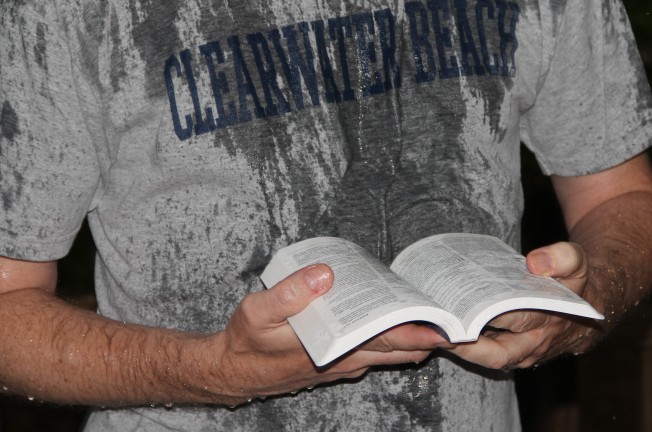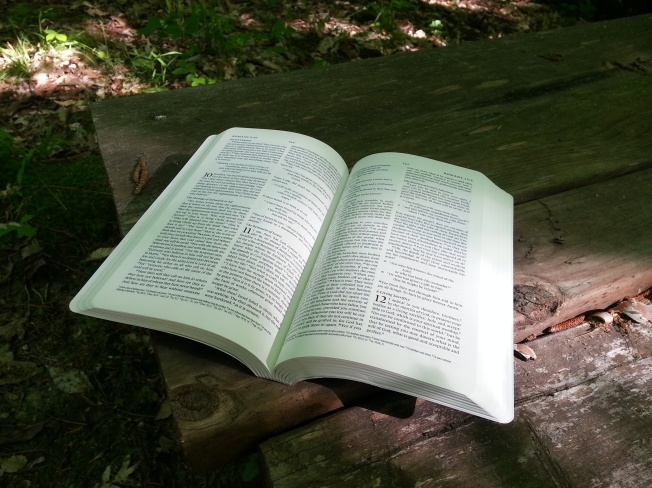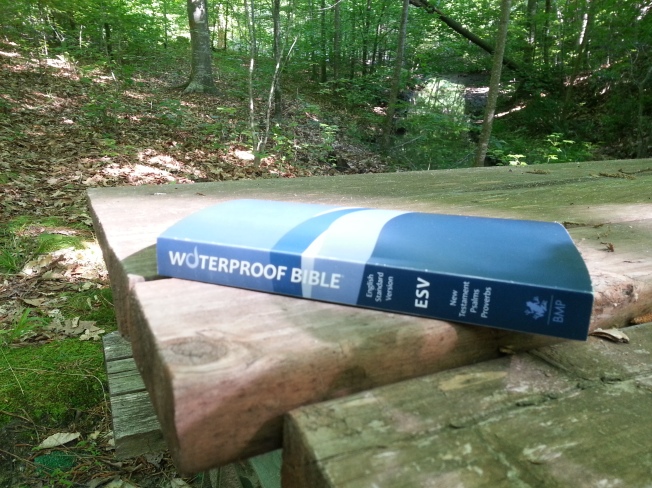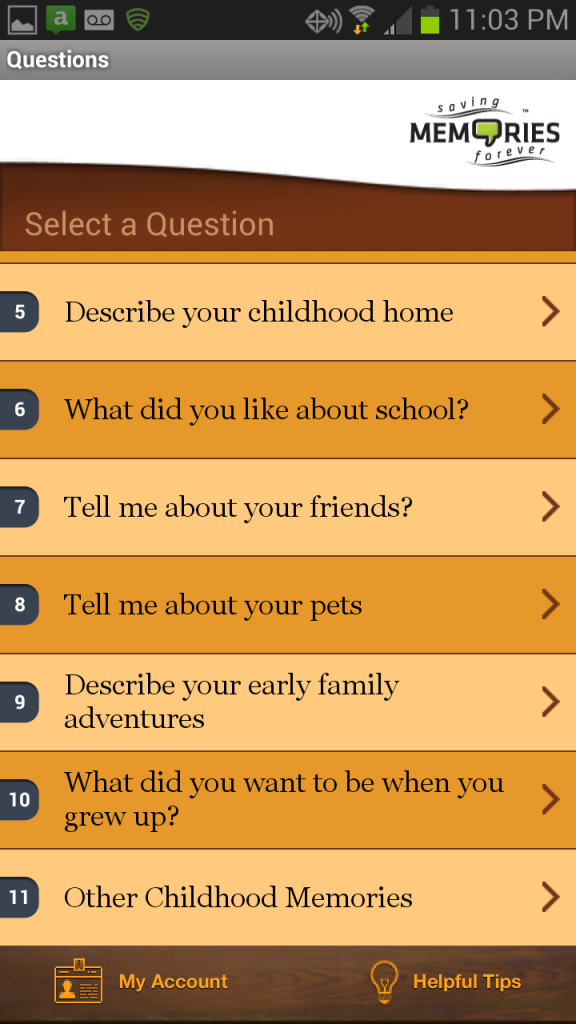My daughter saw this project in a children’s magazine one time and has been anxious to do it ever since. So, yesterday was the day. It was a beautiful afternoon after lunch, so what better way to spend a little bit of time outside? (Well, aside from the kiddie pool, which they went for not long after this craft time!) So, I gathered up the birdseed, peanut butter, a couple of pinecones we have had in the house (I told you she’s been anxious to do the project!) and some string.
This craft is really easy and quick, but can get messy depending on the dexterity of your kids, so I took the project outside. My daughter, who’s 6, didn’t have trouble using a small spatula to cover her pinecone with the peanut butter. My son (age 4) wasn’t that into it, so I let her coat his, too.
When it was time to put on the birdseed, I had the kids roll the pinecones in a dish of seed, instead of trying to sprinkle it on. I figured it would be easier on them and a little less prone to messiness. This turned out to be a good idea. 🙂
After the cones were completely seeded, I tied on some string and we went off to the backyard to find a place to hang the bird feeders. This proved more difficult than I had expected because most of the good branches in our backyard trees were up too high for even me to reach, let alone the kids. So I ended up having to hang them up (and stretched up on my toes to do it), which I think was disappointing to my daughter, since she couldn’t do it. Maybe we can make some more of these sometime and find a different place to hang them up. It sure didn’t cost anything but a little time! Anyway, I was going to put the pinecones in different locations, but my daughter insisted they had to be on the same branch beside each other, because one was hers and one was her brother’s and they had to be together. I only wish the sibling sweetness lasted all day! 🙂